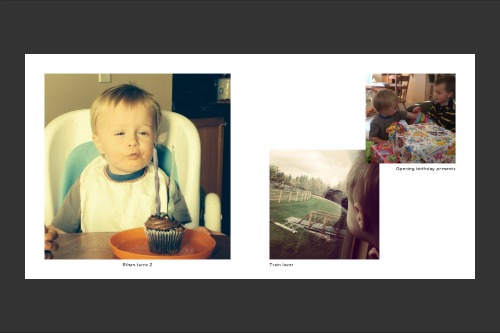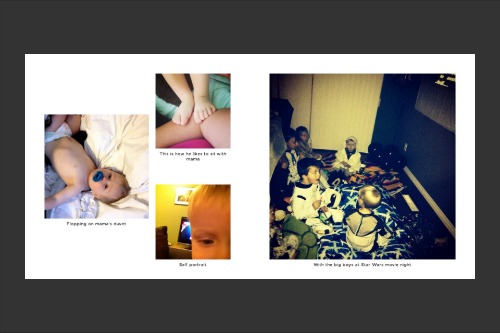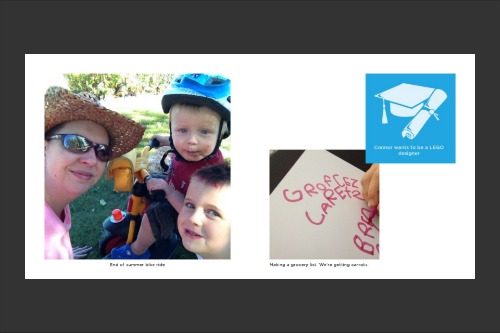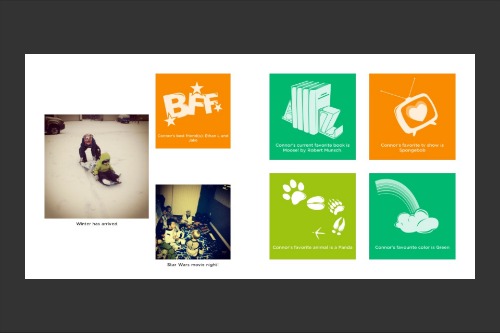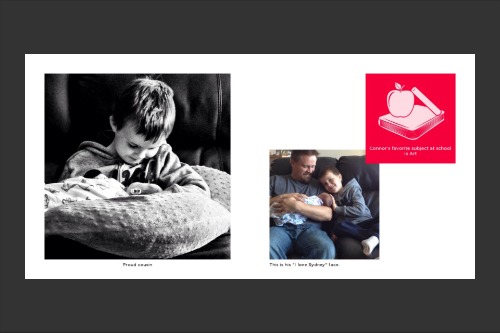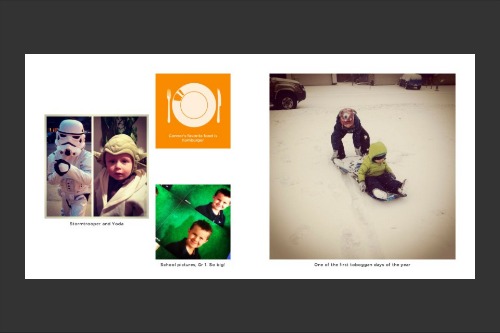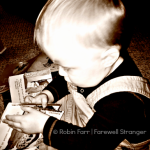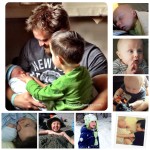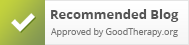Every day for the first year of Connor’s life, I jotted a little note in a calendar we had made with pictures of him as a newborn. (Well, not EVERY day – I started when he was a few weeks old and we had the calendar done, but you get the idea.) I noted what we had done that day, his firsts, what he had started eating – all the usual new-mom stuff. We took lots of pictures too, and at that point my husband was still using our real camera. Of course when Ethan was born things were different.
Ethan, as loved as he is, has suffered the second-child baby-book fate. I think I actually got a baby book for him, but I couldn’t tell you where it is and I’m pretty sure there’s not much in it. Like his brother though, he does have a special keepsake box where I put things I want to save – pictures he draws, his boarding pass from his first flight, a snip of hair from his first haircut.
I love those boxes and will continue pulling them down from the top shelves of the boys’ closets to add to their contents (even if, in the end, I’m the only one who will appreciate the memories they bring back). But I haven’t been very good at doing anything with pictures and the day-to-day memories (which, thanks to iPhones, we have a lot of). Until now.
I’ve been using the Locket app, which I really like. I wasn’t sure if I would, since so many memory-capturing solutions seem to be great in theory but not so easy to use in practice. Locket lets you collect photo, audio, video and written memories and then presents them as an e-timeline or a photo book.
Here’s part of Ethan’s photo book. In this timeframe alone, he’s gone from his second birthday to having a Star Wars movie night with the big kids.
Some of those are just pictures I’ve taken and added to Locket later, and some of them are based on prompts in cards in the system.
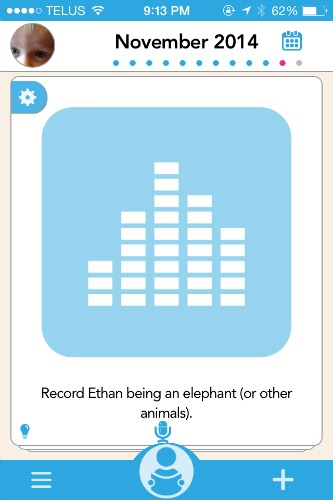
They’re based on yours kids’ ages, so the ones for Ethan are appropriate for toddlers, while the ones that pop up for Connor have more options. Here are a few pages from Connor’s photo book.
We played with the questions one day and he loved answering them and seeing the book about him come together.
I appreciate an app with personality, and Locket includes little messages along the bottom or while saving new content that make me smile (“Did you take time for yourself today? Just curious.” or “1000 figurative words being saved.”) as well as tips for taking photos and videos.
If you’re trying to figure out how to collect memories for your kids and electronically save all those masterpieces they bring home from school, Locket is definitely one to check out. And it’s free!
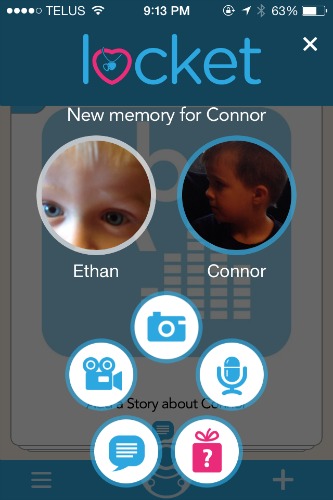
The usual disclosure: I am part of the Timewyse Locket blogger program with Mom Central and I receive special perks as part of my affiliation with this group. The opinions on this blog are my own.