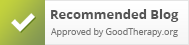A couple of weeks ago I posted about the Locket app and how I’ve been using it to collect memories and photos of the boys. I filled up the fall months and already have some tree-decorating pictures in there for December.
The other piece to this is a frame that will display those photos to a family member or friend who’s far away (or near by, I suppose – I don’t know about you but I don’t do a very good job of visiting people in the next community over…).
I sent this frame to my sister and her husband, who live in another city and don’t get to see the boys all that often. The photos I’ve added to the app appear (automagically, as Connor would say) on their frame and lets them stay up to date on what we’ve been doing.
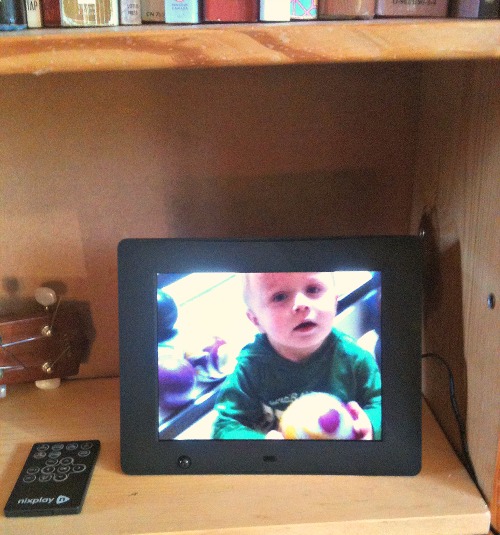
It’s pretty cool, actually. Once my sister turned it on and connected to WiFi, that was it. I just add photos and they get all the new ones on their frame. She also set it up so that it comes on automatically when it detects motion and goes off if it detects no movement for 5 minutes.

We haven’t done this yet, but you can sync up to 10 users on one account, so my sister could get photos of my nephews and new niece as well if my other sister and brother used the Locket app (available on iTunes). Photo sharing made super easy – I love it.
Want to give it a go? The Locket app is free (and it develops an e-timeline and a photo book as you go – visit www.lifelocket.net for more information), and I’m giving away a Locket frame, which is designed by NixPlay. The Locket Frame is available in three different sizes: 8”, 12” and 15” and if you want to get straight to it (Christmas present, perhaps?) you can find those through the shop section of the Locket app.
Disclosure: I am part of the Timewyse Locket blogger program with Mom Central and I receive special perks as part of my affiliation with this group. The opinions on this blog are my own.