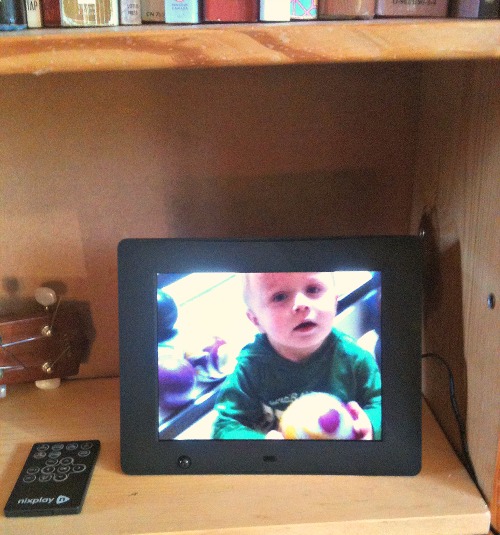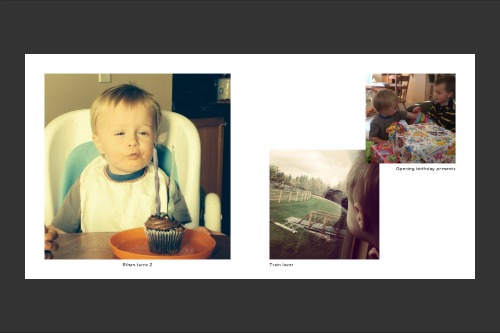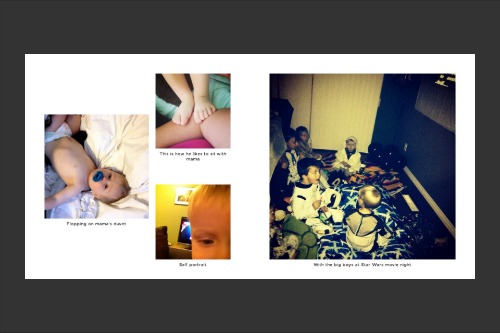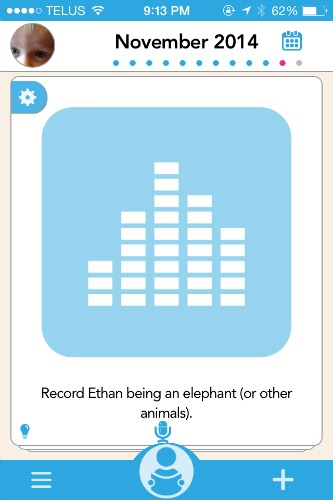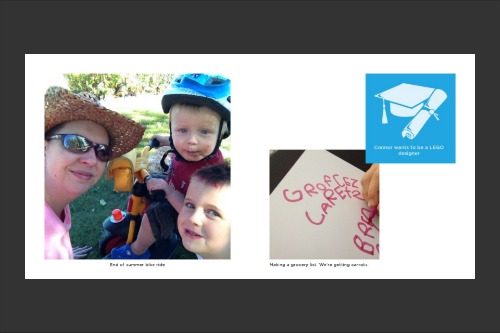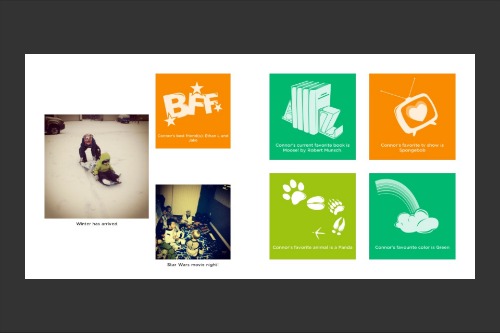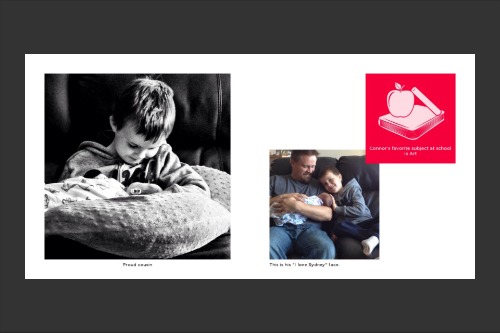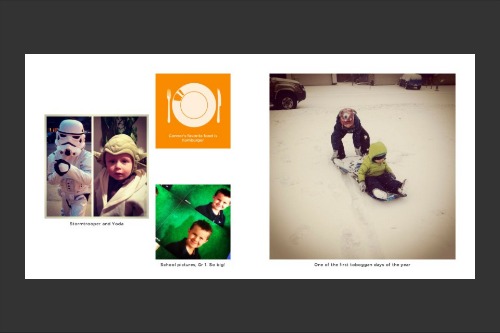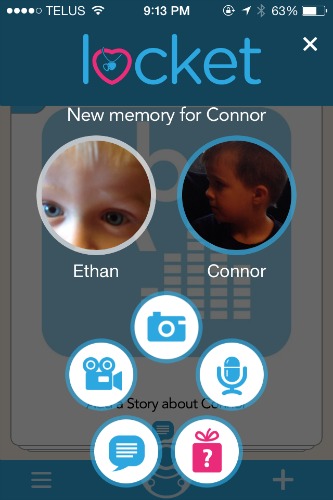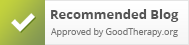Did I ever tell you about the time I got my eyelashes dyed and it burned my eyes so much I thought I was going to go blind? I lay there with my eyes closed and wondered where the “esthetician” (yes those are air quotes) had gone and how long it would take me to go blind. Not my finest hour, but I didn’t go blind and I did quite like the effect.
I’ve always liked my eyes – regardless of what body part I have a hate-on for at any particular moment I at least appreciate having nice eyes. (Thanks, Mom.) What I don’t like is that my eyelashes are really light and sort of disappear if I’m not wearing makeup (hence the vain attempt at dyeing them). Ethan took this picture of me and I like it mostly because of my eyes.

A woman I work with has eyelash extensions right now, and if you had told me that was an option before I saw them I would have been skeptical, but they are seriously awesome.
It’s possible that I spend too much time thinking about eyelashes.
But I’m still at it because right now I’m giving RapidLash a try. It’s a serum for lashes and brows that promotes the overall health of lash and brow hair (which sounds much better than any vain reason I could give you for trying it). The idea is to strengthen and lengthen brows and lashes (and my brows definitely need some help).
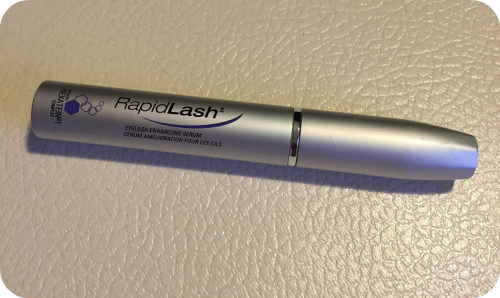
I got it at Shoppers Drug Mart and felt a bit like an idiot because I wasn’t sure where to look for it and asked the clerk right as I noticed where it was, which was totally obvious. She was very nice about it. It has vitamins, minerals and moisturizing agents (which all sounds pretty good) and peptides (I don’t know what those are). You put it on once a day (at night after you’ve washed your face) and should have results in four to six weeks.
I’ve been using it for a few days and don’t notice it at all – it doesn’t bug my eyes in the least, which is big for me. I’m interested to see the results!
Do you want to give RapidLash a try? I’ve got a RapidLash giveaway so you can do just that! (Open to Canadian residents only, including Quebec. You can enter on more than one blog but can only win on one.) Good luck!
Disclosure: I am part of the RapidLash campaign with Influence Central and I receive special perks as part of my affiliation with this group. The opinions on this blog (and my fabulous eyelashes) are my own.